Examples of this theme
Information about themes in general.
Below we show three examples of this theme, first you see an inverse title example, but with sliders turned on, we don’t do this by default as it comes with some issues, but some may like it. Second, we show inverse video on a dual color OLED, and lastly, we show the bordered theme.

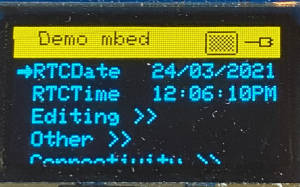

TcMenu ships with two monochrome themes, one that uses borders for the title and avoids the use of inverse video to a large extent, and one where the title and selection use inverse video.
Depending on the display you have, inverse video may not work particularly well, so this gives a bordered option too.
Configuring the theme
Themes add a theme header file to your sketch, which once generated will not be touched again by designer. This means that you can edit the theme file to meet your needs. Should you wish to regenerate the file, delete it, and then it will be regenerated.
Font for items
This is the default font that menu items will draw using. See Fonts in the menu designer
Font for title
This is the title font that will be used for header text. See Fonts in the menu designer
Border size of the title / title padding
This defines either the border size of the title in bordered mode, or the padding around the title in inverse video mode.
Spacing between title and first item
If you’re using a two color OLED display then you may need to slightly adjust the spacing before the first item.
How to show title
There are various ways that the title can be drawn, always, as the first row, or never.
