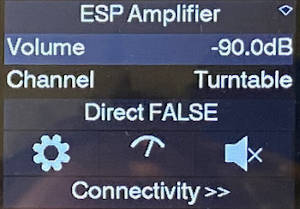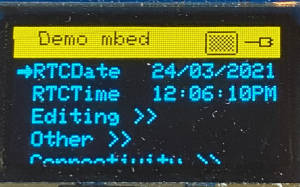Documentation for TcMenu IoT solutions and plugins.
Rendering using themes - properties, grids and icons
Most display plugins can be customized using TcThemeBuilder, a utility class that allows you to simply configure fonts, colors, spacing, grids and icons. To the left you can see cool-blue theme with a multi-column grid layout. Grids allow for multi-column menus by breaking rows up into multiple columns. You can configure graphical settings at the default level, or even override settings for a specific menu item. Choosing a theme to get started in a new project To avoid having to define the fonts, spacing, colors and other details from scratch, we have a few starter themes that can be applied out of the box.
Color themes for all display sizes.
Examples of this theme Information about themes in general. Below we show an example of a color theme, the one shown is the cool-blue theme: TFT screen using modern cool blue TcMenu ships with the cool-blue color theme presently that is only compatible with color displays. Each color scheme has a traditional mode aimed at smaller resolutions, and a modern theme designed for larger fonts, with more spacing between elements; which is ideal for touch screens.
Dark mode themes for all display sizes.
Below we show an example of the dark mode theme, it is designed to have darker background colors with lighter text and images. TFT screen using modern dark mode TcMenu ships with two dark mode color themes and they are only compatible with color displays. The dark mode theme revolves around black and dark grey backgrounds with light grey and white foregrounds. It is available in traditional mode aimed at smaller resolutions, and as a modern theme designed for larger fonts, with more spacing between elements; which is especially suited for touch screens.
Monochrome themes for rendering menus onto OLED/5110.
Examples of this theme Information about themes in general. Below we show three examples of this theme, first you see an inverse title example, but with sliders turned on, we don’t do this by default as it comes with some issues, but some may like it. Second, we show inverse video on a dual color OLED, and lastly, we show the bordered theme. oled menu using border theme plugin Two color oled inverse theme plugin oled menu using inverse title theme plugin TcMenu ships with two monochrome themes, one that uses borders for the title and avoids the use of inverse video to a large extent, and one where the title and selection use inverse video.